-
Tooltips with CSS
Pure CSS tooltips by SantaKlauss shows you how to display tooltips using purely CSS. The idea is not unlike Nice Titles, though the execution is very different - Nice Titles uses the DOM to extract the nicetitles, the tooltips use only CSS.
The smart part is when printing: the tooltips are "inlined" and bracketed appropriately so that they show up in the normal flow of the document when printing.
Still, I consider the execution to be semantically incorrect since the tooltip requires the anchor tag <a> to work - the text that is "tooltipped" is not an anchor. A better way would have been to use a standard <span> tag. Of course, this then breaks in IE because IE only supports the :hover pseudo-class on the <a> tag. Thanks to whatever:hover, however, this can easily be fixed. Also, there seems to be no need for the z-index fix as mentioned (tested on IE/Win 5, 5.5 and 6). The CSS is below:
body {
behavior:url(/htc/csshover.htc);
}
span.info{
position:relative;
background-color:#ecc;
color:#000;
text-decoration:none
}
span.info:hover { background-color:#e96 }
span.info span.tooltip { display: none }
span.info:hover span.tooltip {
display:block;
position:absolute;
top:2em; left:2em; width:15em;
border:1px solid #0cf;
background-color:#cff;
color:#000;
text-align: center
}Here's an example.
-
Funny how this site looks bad
Take a look at Graphic Designers for Dean. Then read their tagline/motto/whatever:
Beautifying the Dean Campaign One Pixel at a Time!
Right. One pixel at a time it is.
Source: Swagu
-
Get rid of low disk space popups in Windows
Being mired in hard disk space poverty sucks. Having your operating system keep reminding you of that every minute or so sucks even more. And to add to your woes, it's promise of helping you cleanup your hard disk to make more space falls apart when there really isn't anything it can suggest you remove.
So that's how it is recently. Look at what's in my "anime" partition: episodes of Naruto, Chrno Crusade, Full Metal Alchemist, PLANETES, Shingetsutan Tsukihime, Gunslinger Girl and newly-found Mezzo TV. And 3.33 GB invested in Neverwinter Nights together with the Shadows of Undrentide and Hordes of the Underdark expansion packs. Those and more on a 20 GB hard disk in my laptop. I live day by day, deleting anime as they are downloaded and watched, or transferred over to my desktop (which, thank heavens, has 80 GB).
Anyway, all 3 of my partitions are often nearly full, and Windows XP keeps trying to be helpful. I don't like being "helped". So this is what I did:
- Opened my registry with regedit
- Found the HKEY_CURRENT_USER -> Software -> Microsoft -> Windows -> CurrentVersion -> Policies -> Explorer key.
- Created a new DWORD value named "NoLowDiskSpaceChecks"
- Set the value to "1" to disable the low disk space notifications
Meh!
Source: MyDesktopHelp.Com
-
HTTP error pages for weblogs!
Check out the custom error pages over at Dunstan Orchard's blog as linked in his weblog entry entitled Friendly error handling. Now that is cool. One other thing is certain - Dunstan really has too much time on his hands. Heh. I think I'm just jealous.
-
The PHP Anthology just arrived
The PHP Anthology arrived in the mail today. Shipped by USPS, I wasn't too impressed with their delivery when it came in a flimsy paper package and was subsequently stuffed into my tiny mailbox. The result - two noticeably squashed up books with dented splines and dog-eared corners.
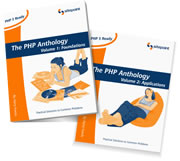
Anyway, acrimony aside, the PHP Anthology is a set of 2 books written by Harry Fuecks of phpPatterns fame. Harry is rather reputable around the PHP circles, and also in the XUL community. He also was a co-author of one of those big red Wrox Press books dealing with XML. So I'm looking forward this latest publication of his - it should be good.
Well, I do have SitePoint to thank for sending me a complimentary copy as part of the benefits program at SitePoint Forums - being an Advisor (otherwise known as a moderator in discussion forum parlance) has it's perks. Now if I just have the time to read the books to return SitePoint the favor with a testimonial or a review...
subscribe via RSS