-
Using a web browser with a phone dial
Seems David Lu does some interesting work, like this Phone Dial Web Browser for instance. Ouch! Rotary dial? IP address only? Meh!
This electronic etch-a-sketch simply named Etch is another (apparently) frivolous project.
On the other hand, 3D XML Viewer (requires Flash Player) is an amazing 3D, graph-based visual representation of XML documents. Reminds me of TheBrain. Now this is something useful.
-
Just Say No to Microsoft
Not pretty, a little biased. But great alternatives are listed.
-
A good Mozilla Firebird nightly build
Finally a Mozilla Firebird nightly (2003-12-07) with most severe regressions fixed (severity as determined by Jesse Ruderman).
Builds since 2003-11-21 do not work with Tabbrowser Extensions (the fault is with TBE, not Firebird), so I'd given up on nightlies since. But this major regression-free build had me coming back and searching for a fix to this incompatibility. And guess what? There is a fix, provided kindly by me4get at the Mozillazine forums. The related thread is entitled Updated TBE for Mozilla/5.0 (Gecko/20031121) and you can install the updated TBE by clicking here.
I'm using scragz's optimized builds - fast and works great!
Source: The Burning Edge
-
Spam Wait for Movable Type - Humans wait, bots don't
Spam Wait is a Movable Type hack cum plugin that forces your visitors to wait for a set period of time before being allowed to post comments. A decidedly smart move to avoid comment spamming by spam bots. The idea behind it? Human users would spend some time to read your entries/articles first. Spam bots wouldn't.
I won't install this, yet, but it is a smart idea. MT-Blacklist has been very good at blocking comment spammers and only 2 have filtered past it since I've installed it. Besides, judging from the behavior of past comment spammer activity, the majority of spammers at this site are human spammers, not bots. And now that my PageRank has dropped from 6 to 5, I'm pretty sure I'd see a sudden drop in comment spam activity here. Sort of a mixed blessing, that.
-
Mozilla Thunderbird 0.4 - new features, upgrading, and more
Mozilla Thunderbird 0.4 was released yesterday in quick succession to the two 0.4 release candidates. It's all good, and worthy of a point release. If the servers are too slow for you, you may want to try the Thunderbird 0.4 (Win32) torrent, or the Thunderbird 0.4 (Linux) torrent.
New look for the default themeThe default theme has a new, improved look. Two thumbs up on the move to make Thunderbird look prettier, because aesthetics really do matter. The very idea of themes in the first place centres around the very need of end users to personalize their applications, or to by association, appear to be as cool as how their applications look.
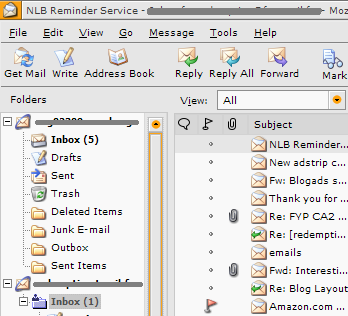
The new icons are functional and easily understandable. In particular, unread, replied, and forwarded emails are indicated with different icons on the message envelope icon, something that was missing before.
Mark messages read after x seconds option
There's a new option to prevent messages from being marked as 'read' immediately after it is previewed. This was sorely missing before, and annoyed the hell out of me. What I did then was to re-mark it as 'unread', but that was hardly satisfactory.
You can set this option by going to Tools -> Options -> Advanced -> General Settings.
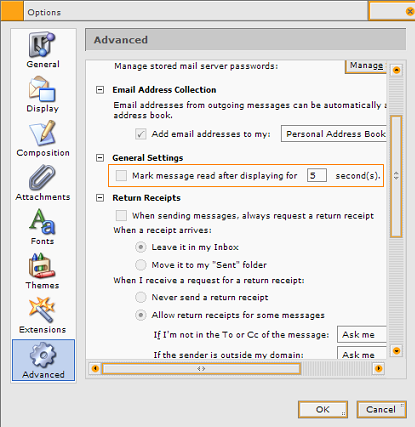
Mark button
Also related to the last feature is the debut of the new Mark button that you can add to the toolbar. Nothing amazing, but another feature that would be appreciated by converting users of other email clients like Outlook Express, where marking messages read or unread appears as a toolbar button. To add the new Mark button, right-click anywhere on the toolbar and click Customize. Simply drag and drop the Mark icon to where you want it to appear.

Improved new message alert (Windows only)
Windows users have a more sensible new message alert which displays the full account name instead of the username. Why sensible? Because most users are going to have multiple email accounts, and more likely than not more than 1 of them would have the same username. I for one have 2 accounts with the same username 'redemption'. Telling me that 'redemption has 4 new messages' doesn't really help.
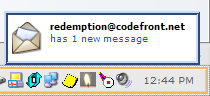
The response of the alert notification has also been improved - in the 0.3 release, my experience was that the alert appears after a significant delay, despite the messages already in my inbox for a few minutes. I don't like going to my inbox to see no new messages when I was promised some.
Copy-and-paste images functionality for Windows users (Windows only)
Windows users have it good here again: the Windows version allows images to be copied and pasted directly into the mail composer (HTML mode only). Very useful for sending screenshots or those funny/cute/gross image attachments to friends and colleagues.
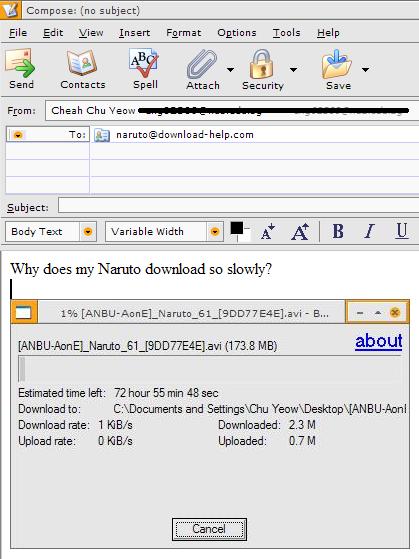
Such OS-specific functionality is good, because it develops a comfortable feel for the application. Windows users are spoilt with copy-n-paste everywhere (think Microsoft Office, Outlook) - having this in Thunderbird puts these users in a comfort zone with an application. This is probably why many users don't take to Java graphical applications which don't allow copy-n-paste, and have an uncomfortable, distinct look from what they have come to expect. (Note: copy-n-paste is possible in Java applications, and JDK 1.4.2 introduced the Windows XP Look and Feel)
That covers most of the new features in Mozilla Thunderbird 0.4. I left out the new Palm Sync Address book conduit extension because I don't have a Palm, and that POP Accounts now support aging on the server because I only have IMAP accounts at the moment.
Fixing problems in your upgrade
If you are having problems with your upgrade, it is probably due to a faulty extension or theme. One problem I encountered was with the Smoke theme. Read more about this bug at the Mozillazine forums. What you can do is to use Mozilla Backup to backup your profile, create a new one, and restore that backed up profile into the new one. The official word, though, is this:
Find your profile directory. There should be a sub directory called chrome. Remove everything in chrome. This will not affect your mail data or preferences. You will then need to re-install the 0.4 compatible version of any themes/extensions you want.
Mozilla Thunderbird Features Summary
David Tenser (of Firebird Help. fame) has written a Mozilla Thunderbird Features Summary, for which he is requesting feedback (leave a comment on the TalkBack page at Mozillazine).
subscribe via RSS