-
More accessing Hotmail in Thunderbird
An interesting coincidence it is that Mozillazine has posted a link to a write-up on how to access Hotmail in Mozilla Mail in its article entitled "Accessing Your Hotmail Account Using Mozilla Mail" - see my previous entry.
Read the comments (or rather, "talkbacks"). I wasn't aware of MrPostman. Judging from the comments so far, though, Hotmail Popper seems to be the best-received thus far. Keeping an eye on the talkbacks for an even better solution!
-
Accessing Hotmail with Thunderbird
Not too long ago I got an email from a reader of this weblog that he needed help setting up Thunderbird to read his emails. In the end, it turned out that he was given the wrong email account information by his ISP, so I didn't provide any real assistance. As it is, he was pretty impressed ("enamored" was the word he used) with Thunderbird - always nice to see a convert. Except for one problem: it can't access Hotmail accounts.
For that matter, Outlook Express and Outlook seem to be the only email clients that can access Microsoft's Hotmail via its web service. And as it turns out, I have a Hotmail account too and used to access it in Outlook Express. We both needed a solution, excepting logging on to the Hotmail website to check for emails. What is so troublesome in logging on to the website? For one thing, the Hotmail website doesn't really work in non-IE browsers. There is IE-only scripting involved in several portions, including the rich text editing and the adding of email recipients from a drop-down. And it bugs me terribly that the MSN Messenger application starts running whenever I log into the Hotmail website (it's true - when you close the IE window for Hotmail, MSN Messenger exits).
I did the smartest (or should I say "only") thing possible and Googled for a solution - it turned up this FAQ entry. Great news, then, since Hotmail Popper is a free application that really works just fine. One word of caution though: make absolutely sure you change your email account settings for the Hotmail account to "Leave messages on server" if you really want to do so before downloading any emails. If you're using Thunderbird, go to Tools -> Account Settings and select your Hotmail account. Under Server Settings, check the box that says "Leave messages on server" and the box that says "Until I delete or move them from Inbox", as shown in the screenshot below.
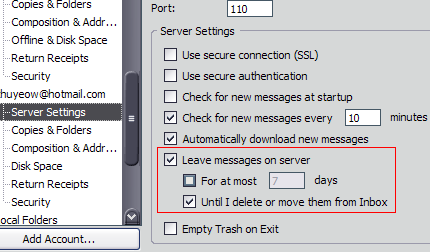
-
How to really kill Windows Messenger
One of the biggest annoyances in Windows is Windows Messenger, which springs to life of its own accord whenever you boot up. Or when you open Outlook Express. Or for no apparent reason at all. And you can't close it because "some other application is using it" or some rubbish like that. It's there like a virus you can quarantine, a worm you can't eradicate, a friend you really are not interested in entertaining because you're so damn sick of him/her. It allows spammers to alert you to ways to improve your sex life (penis enlargement, Viagra, yada yada), sell you University diplomas, and even "meta-spam" that tries to sell you ways to prevent spam.
... can't find no Windows Messenger?... sneaky Microsoft has hidden it!I've tried switching off the Windows Messenger service and unchecking all the boxes I can find that says "Start Windows Messenger when this program runs". Some people says it works. I know it doesn't, because my firewall (Sygate Personal Pro) alerts me that Windows Messenger is trying to send an outbound packet. Sneaky bastard.
I lived with this parasite in my system for a few months. Now, I've finally found a fool-proof way to kill it - uninstall Windows Messenger.
Yes, you heard that right - uninstall. How? Use the Add/Remove Windows Components dialog of the Add or Remove Programs item in the Control Panel. But what you say? You can't find no Windows Messenger? That's right, you can't. Because sneaky Microsoft has hidden it! Here's how to "unhide" it:
- Open %WINDIR%\INF\sysoc.inf with a text editor.
- Look for the line that goes like this:
msmsgs=msgrocm.dll,OcEntry,msmsgs.inf,hide,7 - Delete the hide keyword so that it now looks like this:
msmsgs=msgrocm.dll,OcEntry,msmsgs.inf,,7 - Save the file and exit.
- Click on Start -> Control Panel -> Add or Remove Programs -> Add/Remove Windows Components
- Scroll to the bottom of the list and you should now see 2 items for Windows Messenger. Uncheck both of them, giving a triumphant whoop of vindication as you do so.
- Click on Next, and Windows Messenger will be fully uninstalled.
Enjoy an existence without Windows Messenger. We all deserve this much at least, if we have to live with Windows.
localhost has another way to disable Windows Messenger - check out his comment.
-
Patch UXTheme.dll to really skin WinXP
Update: Multi-Patcher is a newer, better patching program than PatchXP mentioned in this old entry. Read about it.
Some of you Windows XP users may use or have used StyleXP to skin your desktop with XP themes. StyleXP uses Microsoft's native skinning (or theming) engine, so it doesn't slow your system down like WindowBlinds does. I took it for a trial run (it's available as a30-day free trial) and it was cool to see how pretty it can get - Luna Blue is really, really tacky and I hate Luna's guts. I'd rather use the "Classic" style and I do in it first thing in a new Windows XP system. StyleXP allows you to use custom themes (or rather, Visual Styles, as Microsoft calls them) like those from customize.org and ThemeXP.

But I didn't like to have to pay for something that really should have been in Windows XP itself. It turns out, there exist ways to patch Windows XP such that you can use these custom-made themes. The easiest way is using PatchXP - I've tried it and it works on my Windows XP Professional Edition with SP1. Another way, which is slightly more of a hassle, is via Multi-Patcher - this is more likely to work, since it's more updated than PatchXP. Have fun. This should tide you over until you make enough money to get a Mac, or have enough energy to customize KDE to the max.
-
Spotlight on Java and J2EE at SitePoint
Web development site SitePoint has recently started a series of articles on Java in it's Spotlight on Java and J2EE. A new article is published everyday, and the quality is good.
SitePoint is popularly-known as one of THE places for PHP articles (its PHP forum is also one of the busiest) - this shift in focus to enterprise technologies is encouraging, since I've always thought newer web developers tend to view PHP as the end all and be all to getting a serious job in web development. This is my opinion of course, and in no way should this be construed as trolling! :-)
Are you a Java developer? Come help make the Java forum (it's currently called the "Java, ColdFusion and Other Languages" forum, but that will soon change in our proposed forum structure changes) more lively. We need more members to help grow the Java forum, be they leaders in discussions or fledging newbies.
subscribe via RSS