-
Introduction to weblogs
Diego Doval has written 2 very nice pieces on weblogging, entitled An Introduction to Weblogs and An Introduction to Weblogs, part two: syndication.
-
Thunderbird - why it needs a "purge" button/shortcut
I have a confession to make: I've stayed away from using Thunderbird for my desktop email client despite my apparent Mozilla advocacy. The reason: I couldn't for the life of me find a "purge" button to expunge emails marked as deleted for my IMAP accounts.
I still use Outlook Express and even recently tried out Outlook 2003 to see what the fuss was all about. Well, yeah Outlook 2003 looks pretty in a WinXP-ish sort of way, and the 3-pane layout really does give you bigger logical screen real estate to manage and read emails. Too bad I still can't figure out why it doesn't work with my university and primary IMAP email accounts. It works for one other IMAP account, which leaves me really puzzled because the account settings were all imported from Outlook Express. I even tried following special instructions for accessing those accounts on Outlook, to no avail.
Anyway, back to Thunderbird. One thing I always missed in Thunderbird ever since those days when it was still called Minotaur is the "Purge" button in Outlook Express, which expunges emails marked as deleted. I wasn't the only one, apparently, from this thread at the MozillaZine forums. From a usability point of view, I find a 1-click access to a "purge" button highly convenient, and "Compact this folder" doesn't exactly convey the impression that something is going to be deleted (or more correctly, "expunged" as in the IMAP RFC.
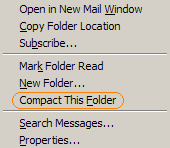
Well, the good news is, someone has already submitted a bug report to add an expunge button to Thunderbird here. Until then, I'd probably be using Outlook Express on Windows, or until I get some insidious Outlook Express worm or virus, whichever happens first.
-
Happy Birthday!
To my better half,
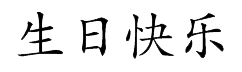
-
View your website in Lynx, without Lynx
Came across this while reading the little orange book by Jeffrey Zeldman - Lynx Viewer. It's a pretty neato Perl CGI script. Very useful for checking how your site looks to that minority of people who still use a text browser. Also very interesting to see how many sites break.
See how important it is to separate presentation from structure, and to follow accessibility guidelines? At least, as important as it is for these sites not to lose the proportion of viewers who either use text browsers or are visually-handicapped and use a screen reader.
Anyway, here's redemption in a blog when viewed in Lynx.
-
New IE smells like Mozilla
Something looks awfully familiar in these screenshots (1, 2) in the version of IE that will supposedly ship with the next Windows (codenamed "Longhorn"). This after a build of Longhorn was leaked to the public.
So it seems they finally decided to institute a popup blocker. And emulate Mozilla extensions with their IE Addons. Hmm... This is good news in the sense that Mozilla had it right all along.
Source: Longhorn PDC Build 4051 Leaked
subscribe via RSS