-
jQuery 1.2 goodness
jQuery 1.2 was released yesterday and while it's unfortunate that it doesn't work with some of the fantastic jQuery plugins I am already using, there're some really cool new features. In particular (this is my favorite), built-in cross-domain script loading via the
getScriptis just too convenient.This would be awesome for loading heavy scripts later and only when they are "activated", like Google Maps (which was exactly what I was trying to do earlier before realizing I'd need to setup a reverse proxy to workaround the cross-domain problem).
Oh, and the easy way to turn off browser caching in AJAX calls is a nice convenience as well (no need to append random numbers or timestamps manually).
Yup, I'm in love with jQuery right now. Protoype and YUI have fallen by the wayside like Chinese first and second wives of yore.
-
What's your SSID?
After seeing this amusingly-named SSID, I thought it'd be fun to post the SSID of my wireless network at home:

The name is completely not my idea so I claim no credit - I stole it from my girlfriend's brother, who conceived the SSID of "AssAssID".
What's your SSID and have you seen any amusing ones? Or is yours one of the bajillion 'linksys' or 'DLINK' SSIDs in existence?
-
Smarter (and less-annoying) Password Manager in Firefox 3
This is really nice: trunk builds of Firefox 3 since 1 Sept 2007 have a smarter Password Manager that asks you whether you want to save your passwords in a non-modal way. (The relevant enhancement ticket is replace modal pre-submit save password dialog with post-submit bar for those of you who want to read the bug report.)
Anyway, in simpler words (and some screenshots to follow), what this means is that whenever you login to a site that requires your password, Firefox will no longer wait for you to tell it whether it should remember your password. I bet this looks familiar:
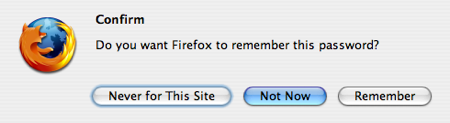
Its usability is lacking because of 2 things:
- if I entered the wrong password told Firefox to remember my password, I'd have to go to the Password Manager to delete it, and
- Firefox doesn't submit your login until you tell it what to do with your password, annoying for 2 reasons:
- Sometimes I'm not sure if I entered the right password - but I'd be pretty sure of that if I get to the next page (i.e. if my login request was submitted).
- It's just plain faster if Firefox submitted the login and asked about my password together/later - blocking the submit is just a waste of time (i.e. a non-modal dialog would make more sense).
So, especially since I've used used Firefox for 156 hours at work since a month and a half ago (my most used application apparently), it's pretty cool to find out that Firefox 3 will come with a non-modal "Remember my password" dialog. Here's what it looks like:
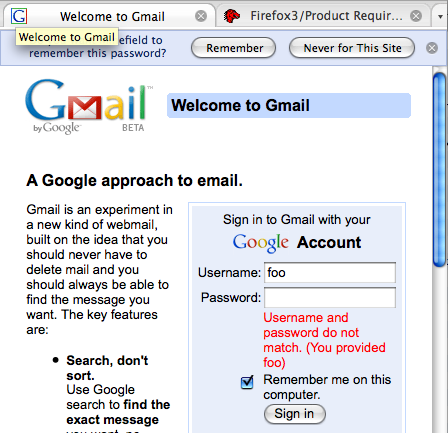
The dialog appears on top right after Firefox submits the login form. One more thing to look forward to in Firefox 3!
-
How to have Firefox 3 and Firefox 2 running at the same time
Firefox 3, or Gran Paradiso, is really shaping up with some pretty cool new features being implemented in the recent months. That's not including the cool FUEL (Firefox User Extension Library) JavaScript library that promises to make extension development a bajillion times more productive, Places for data storage, and the use of Cairo for graphics.
The problem with playing around with Firefox 3 is (by default) you can't run both Firefox 2 and 3 at the same time since they both insist on using the same profile and insist on running only 1 copy of Firefox at any one time.
Want to get in on checking out the new features but still want good old Firefox 2? Here's how:
-
First, you should create a new profile just for testing Firefox 3. You should do this to keep your precious Firefox profile safe from any problems in Firefox 3. Otherwise, Firefox 3 will use your current Firefox 2 profile by default. You can create a new profile easily with the Profile Manager, which you can access by running:
/path/to/firefox -profilemanager -no-remote(Thanks to Jeff for pointing out that there is no need to close Firefox first before creating a new profile.)
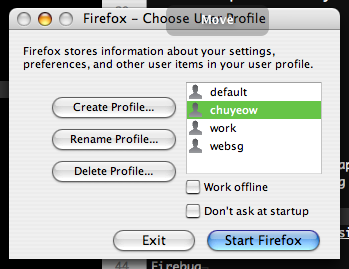
Create a new profile (I gave it an obvious name, 'minefield', which is the codename of the current Firefox trunk). If you get confused, the official Firefox website has more detailed instructions on how to create a new profile.
- Now, you should already have one of the Firefox nightly builds. If not, you can download the latest nightly build from the Firefox nightly build directory. You can start up Firefox 2 normally (just so you can see Firefox 2 and 3 running side by side). For Firefox 3, we're going to start it differently.
-
We're gonna run Firefox 3 using our newly created profile. I'd written earlier on how you can run two Firefox profiles at the same time, and you can still do the same with Firefox 3:
/path/to/firefox3 -P minefield -no-remote &The 'minefield' in the command is the name of the profile we created earlier. Windows users should leave out the '&' (on UNIX-based systems, this just runs Minefield in the background so that you can exit your terminal).
-
Firefox 3 should start up with your new clean profile!
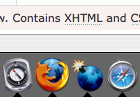
That's the Firefox 3 (Minefield) icon living right next to my Firefox 2 icon in my dock (yeah, I use a Mac).
Andy Croll (who works at Bezurk too) has written a convenient little AppleScript so you don't have to repeat these steps.
Just so I can put up another screenshot (as if I needed to prove that this really works), here's Firefox 2 and one of the recent Firefox 3 nightly builds running side by side:
Have fun! I think I'll get back to watching the development of the trunk (now that it's getting more exciting) like I used to in the build up to Firefox 1 and 2. I may even make some posts!
-
-
Most sensible post on the Odex controversy in Singapore
RE: the recent anime and IP controversy in Singapore, everyone affected in Singapore should read this sensible post by Dark Mirage. He offers really good advice on what you should and shouldn't do should you find yourself the recipient of one of Odex's letters. Be sure to read the comments too.
More reading:
- Odex on Wikipedia - check out an example of their bad subtitling.
- Odex's response on their website (this was also printed in the 22 August 2007 edition of the Straits Times).
subscribe via RSS