-
MacHeist Mission One 101
Update: seems like several people are coming into this thread after searching for "MacHeist combination" - this post is for last year's MacHeist. For spoilers and solutions, I suggest you go to the MacHeist Backroom forum.
If you are a Mac user you'd probably have heard of the much-hyped MacHeist. (I bet non-Mac users were probably annoyed with the coverage of MacHeist at some point on sites like Digg.) Even I was late to join up with MacHeist because of its "I'm not gonna tell you what it's about but it's gonna rock your world" press and the oh-so-exclusive invite system (which is surprisingly rather effective despite being probably the most used viral "marketing technique") - I got into the whole MacHeist thing courtesy of the registration link posted over at TUAW (The Unofficial Apple Weblog). (Oh and yes, I do know that by blogging about it I've fallen prey to the MacHeist hype, but I can't help myself. Or maybe I just need to blog something that's easy to write about.)
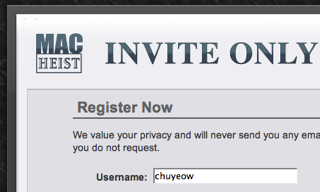
And so I signed up, and after being completely muddled about what this MacHeist thing is all about, came upon a mission briefing with a very well-done voiceover (love that voice, sounds just right). Turns out MacHeist is a detective (or insert snooping, heist-related adjective here) game where you (try to) accomplish missions and get "loot" in return.
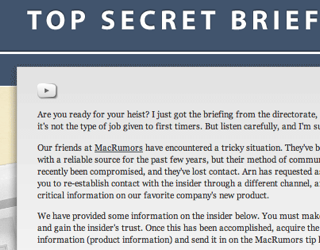
Not what I'd expected, and I almost didn't play along until I checked out the MacHeist forums (requires a MacHeist account) and saw that the sheer volume of activity. A few thousand posts in a couple of hundred topics may not look like a lot, but it's pretty amazing for what I assume is a small user base (invite-only system) and you always have to remember MacHeist is really only a week old or so.
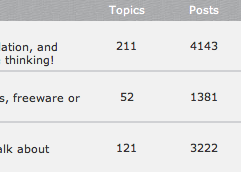
Now that got my attention again. Lurking around the forums a bit, I found general praise of the "loot" from completing Mission One. And turns out the "loot" is a bunch of free Mac software, which I really should have guessed. "Free", "legitimate", "Mac software" - ze Mac lover in me cannot resist! I went back, re-read Mission One, and sent out an email to what I hoped was an automated email bot (it would be disturbing if someone was actually replying to all the MacHeist emails) in an attempt to dig out what I was told were much-coveted iPhone specs. It was fun for a while trying to convince the email bot to send me what I needed, but it got old when I had to, you know, get the damn answer without running in circles (with circular email).
Lurking around the forums more when I got stuck, I came across this stickied Official Mission #1 Thread and it was all easy mode from there. So yes, the answers are all there if you're lazy or impatient (I am both).

After completing the mission, you get the combination code to your safe, where you can find the fruits of your labor, loot! Well, about the reward, I have to say I was disappointed - perhaps I was expecting something like free licenses of TextMate or Parallels, or even Disco (though I have actually purchased licenses for all 3 - this Mac thing is turning me into someone who actually buys software - the horror!). Anyway, the rewards were full copies of Chat Transcript Manager, Assignment Planner, and Soulver. Two out of three applications for students... I got Soulver to play with its gimmicky maths functionality, didn't bother with the rest (not to put them down, but personally don't have any use for Chat Transcript Manager being a full-time Adium user nor for Assignment Planner).
Despite the anti-climax, I really think the MacHeist guys have done an awesome job (they got me for sure - I'm already anticipating the next heist and more loot!). It's an excellent way to promote Mac software (some of the lesser known products as well), and to get people talking. I can imagine they aren't doing too shabby with ad placements and sponsorship. And really, that's a damn polished setup they have there with the missions. Oh and before I end this post, if you need an invite, let me know (just leave a comment), still have 4 to give out. Well, if the registration link posted over at TUAW (The Unofficial Apple Weblog) no longer works that is.
-
OMG, 66 gig error log...
So yeah today we realized one of our development servers had 0% free space left... after checking it out with
du -h --max-depth=1in a few places in the filesystem, it turned out that we had a 66 gigabye Apache httpd error log.
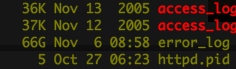
That's what you get for setting the log level to debug and not rolling over your error logs...
-
Muting the Mac startup sound
One of the mildly annoying things of owning a Mac laptop is how it can draw unwanted attention with its startup chime when it boots up. There was once it went off rather loudly while I was on the train and I'd imagine I must have looked rather sheepishly embarrassed. From then on I kept trying to remember to lower or mute my Mac before shutting down, but it still slips my mind most of the time. To be honest, I think that even the Windows startup chime sounds better than the one on my MacBook Pro.
So I was rather pleased when I saw someone had created a simple application (preference pane, rather) called StartupSound.prefPane that allows you to control the startup volume or mute it completely.
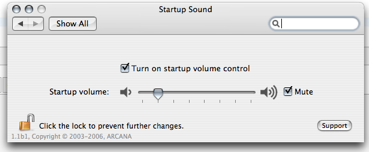
Intel Mac owners take note: I grabbed version 1.1b1 of StartupSound.prefPane off the MacUpdate page for StartupSound.prefPane though, as I noticed it said "StartupSound.prefPane now works on an Intel-based Mac" for that version. Wouldn't want to try the stable release version (1.0.4) since it's for PowerPC-based Macs.
-
Firefox 2 - it's out
Even though Firefox 2 is slated to be released later today, the release builds have already made it into the Mozilla Firefox release directory. The impatient (like me) can go get it right now.
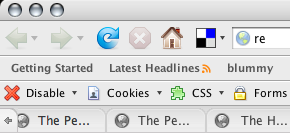
Oh, and a must have extension for those who want to enjoy the 2.0 release: Nightly Test Tools. Despite it's geeky sounding, "why the hell would I need that?" name, it is essential for preventing your transition from Firefox 1.5 (or lower, god forbid) to Firefox 2.0 from becoming an exercise in frustration caused by extensions being disabled if the authors have not updated them for Firefox 2.0. With Nightly Tester Tools, you can "Make compatible" any "outdated" extensions to force them to be usable in Firefox 2.0. Granted, this doesn't always work (if, say, an extension uses functionality that no longer exists in Firefox 2.0), but for most of the extensions I've had to "make compatible" so far function just fine.
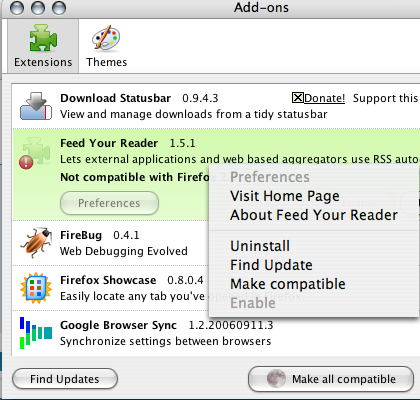
Oh and while you're there playing with your extensions (Firefox extensions you sicko), you'll probably find that you no longer need extensions that save and restore your browsing session (such as SessionSaver or the functionality that comes with Tab Mix Plus) and certain feed subscription extensions (such as Feed Your Reader) - these already come built into Firefox 2.0.
-
Pfft, it's back to WordPress for me
After 2 failed experiments with Typo and Mephisto, I caved and went back to WordPress. As you can see (if you're on the site itself instead of reading from a feed reader), it's all green and so 2005-looking (the year 2005, that is) - gonna have to convert the templates from the old Mephisto setup to WordPress.
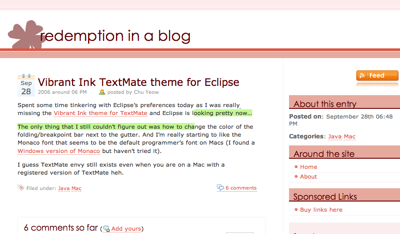
What exactly went wrong with Typo and Mephisto? Well, Typo was beating the crap out of my VPS, among other reasons. Mephisto was fine until the Mongrel processes running it started dying after a few hours - the 192MB or RAM that I have on the VPS was 100% used and the Rimuhosting guys have wrote me more than once suggesting a memory upgrade as I was causing way too much disk swappage on the host machine. I put the high memory usage down to comment spammers, but hell I wonder how everyone else manages to keep their Mephisto or Typo blogs up assuming not everyone has the luxury of an excess of 192MB of RAM to play with. If you're running a Typo, Mephisto, or any other Rails-based blogging application under low memory conditions successfully, I want to know!
Another reason I had for abandoning Mephisto was the difficulties I had with its templating system. I could generally live with the lack of an easy way to display stuff like monthly archives unless I was following the trunk, but it was the lack of pagination (such as paged monthly archives) that really annoyed me. Rick Olson has stated that pagination probably won't go into the Mephisto core and I disagree on its lack of usefulness (but this is another matter). I lacked the perserverance to finish up a pagination plugin when I realized that I had to work off the trunk which was already very much changed from the point release I was using.
Rails is such a wonderful framework, but throwing (another) templating layer into the mix (Mephisto uses Liquid) is a mixed blessing. The whole exercise felt very much like jumping through hoops when there's already a clear path to goal - nevertheless, I'll have to give the benefit of the doubt to the lack of documentation and the fast-moving development on Mephisto trunk. I'm probably geting too old for living on the edge where blogging software is concerned.
Anyway, I'm glad to come back to WordPress and less downtime, I hope.
subscribe via RSS