-
Wufoo - Cool AJAX form builder
-
How to fix IE always opening Firefox instead
It was not until recently (when I had to actually open Internet Explorer to test some cross-browser stuff) that I realized my workstation and my home PC had a particular problem in Internet Explorer: anything I typed into Internet Explorer opened in Firefox (my default browser). After some Googling, a forum thread over at Neowin.net provided a solution - just delete the HKEY_CLASSES_ROOT\CLSID\ {c90250f3-4d7d-4991-9b69-a5c5bc1c2ae6} registry entry.
Long version for Windows Registry newbies (alternatively, you can create a .reg file and run it like someone said in the thread):
- Click our Start button, then "Run...".
- Type "regedit" into the box that appears and hit Enter. This will bring up the Registry Editor.
- Drill down the tree on the left pane under HKEY_CLASSES_ROOT until you find the HKEY_CLASSES_ROOT\CLSID\ {c90250f3-4d7d-4991-9b69-a5c5bc1c2ae6} entry.
- Delete the entry.
- Close the Registry Editor - you're done.
Anyway, turns out this is a bug caused by having "IE7 Beta1 in an unsupported side-by-side configuration with a version of IE6", as officially stated in IEBlog.
Painfully, I had to look all over again for the solution back home because I didn't bookmark the page and it didn't make sense to run over to the office just for this. Now it's bookmarked in del.icio.us and blogged so I won't forget.
-
Copy 'n' Paste and the incorrigible programmer
We just never learn, do we?
String fromLocationCode;
Location fromLocation = request.getFromLocation();String toLocationCode;
Location toLocation = request.getFromLocation();// Do stuff to toLocation
First, my (extremely talented) colleague makes a similar copy and paste blooper, and one day later I repeat the same mistake. But, but... Select boring code, Ctrl-C, Ctrl-V, it's sooo easy...
-
Diggnation drinks Tiger Beer
The hosts of Diggnation (Kevin and Alex), one of the few podcasts I listen too, usually have some beers as they are hosting the show, and in the most recent episode 34, they actually had Singapore's trademark Tiger Beer (a hint as to why this is remotely interesting to me: I'm Singaporean). It's rather interesting because most of us (Singaporeans) know how a Tiger tastes like (having had watered-down Tiger beer from when I was in the army didn't help), and Kevin and Alex were pretty much making polite comments about it. Of course, I could be entirely off-base, but I have watched the last episode (or was it the one before?) where they were raving over Hoegaarden (which is a great beer, this coming from one who doesn't drink more than once every few months).
By the way, does anyone know anything about the Geek Drome (or "Drone" or "dom") podcast they were talking about on the show? Been poking around Revision3 for it but no luck.
-
Tabbed-browsing enhancements for Firefox in latest build
Bug 308396 - UE fixes for tabbed browsing landed in the 2005-01-21 (Trunk) build of Firefox, bringing with it "tabbed browsing usability enhancements" (and I quote Ben Goodger from the bug page).
One fix that I really like is the one related to moving focus after a tab is closed. Right now, if a link opens in a new tab and gains focus, and you close that new tab, you are taken to the right-most tab you have opened. The fix makes it much friendlier by taking you back to the "parent" tab that opened that link. Hurray!
Another change is the addition of big "X"s (crosses) on the right of each tab which you can click to close tabs. Something like this:
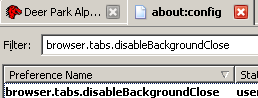
Well, rather nice for people with only 2-button mice or using specific OS ports of Firefox (I'm thinking some flavors Linux desktop environments, but I'm not sure), since they can now close tabs in a single-click (instead of right-click -> Close Tab). Personally, I prefer to middle-click tabs to close them or hit Ctrl-W, and the additional close widgets are just unnecessary clutter (so it's a good thing this can be turned off via about:config at the moment). Anyway, if you're using a 3-button mouse and are closing tabs with right-click tab -> Close Tab, stop doing that! Middle-click the tab. Middle-clicking is (or should be) the new "close me" in any environment that involves tabs - think IntelliJ IDEA and editors like PSPad. If we could just get other applications to follow this "new convention" (think Eclipse IDE, EditPlus).
subscribe via RSS