-
Did you think I'd lay down and die?
"Oh not I."
Well, seems like I was caught off-guard when a reader (thanks Roshambo!) wrote in and alerted me that I'd exceeded the 10 GB bandwidth limit I'd set for the codefront.net domain. There were times when I thought that even 1 GB of bandwidth was a whole lot. Granted, 10 GB of transfer is a pittance, but I am a nobody with an unremarkable website (I think people come just for the Mozilla entries with them screenshots, heh), so humour me.
Luckily I have a 20 GB reseller account with left over (or rather, unused) bandwidth from my other domains, so problem solved with a little bit of quota adjustments in WHM. Looks like I gotta get more of that bandwidth thing for next month.
-
The answer to the question 'How many of you use Internet Explorer?'
... is none, or at least as far as this gem of an incident goes (it happened at BlogOn2004).
Well, at least bloggers are using non-IE browsers. I doubt this is so for the general population, but it's getting there. I'm not that anti-Microsoft. I'm just against broken browsers that don't get fixed. Especially when you have such a big market share (one could have said 'monopoly' a few years back), it becomes almost an obligation to fix whatever's broken.
-
Preview Google search results with this extension
A reader (who didn't leave his name, though from the email address it should be a Marc or Marc-Andre) wrote me an email to tell me about this Firefox extension, GooglePreview that inserts previews of search results pages before each search result at Google. Quite neat.
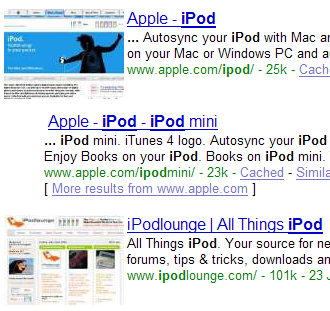
It also inserts product screenshots from Amazon if a search result points to Amazon and even a stock's trends (see the GooglePreview website for screenshots).
Thanks for the heads up Marc!
Rory asked how it works, so I took a quick look at the source of the XPI and found out how.
-
New features in Mozilla Thunderbird 0.8
Thunderbird 0.8 is shipping soon (July, according to the roadmap) and test builds have just been announced. Here's the rundown of the new features you can expect to see.
RSS Integration
That's right, RSS reading capability is going to be built into Thunderbird. This has not been turned on yet in the latest Thunderbird nightlies, though bugs are being reported (mostly by Scott, the Thunderbird lead) and fixed as can be seen from bugs 250963, 251242, 252496, 252483 and 252391. Apparently, it could look and function somewhat like Opera (see Opera RSS reader screenshot) - just speculation though. The "core" bug is bug 225158 - Thunderbird should act as an RSS/Atom newsreader, too. The roadmap promises this bug (or rather RFE) will be fixed for Thunderbird 0.8.
This promises to be a more typical news reader implementation than that that got into Firefox nightlies not too long ago (see RSS feed integration in Firefox). Most of the code is based off the Forumzilla extension, so if you want a preview of how it could look, grab and install Forumzilla.
Blocking remote images
Remote images in emails will also be blocked by default (this can be changed by going Tools -> Options -> Advanced and unchecking "Block loading of remote images in mail messages."). This has 2 main uses: protecting your privacy just in case someone is looking over your shoulder (though one can only imagine what images are so private!), and preventing the remote request from being sent (thereby preventing spammers from being able to detect that your account is active).
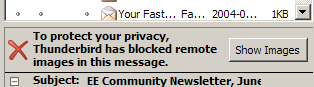
Global Inbox for POP3 accounts
There will also be a single global inbox that you can use for storing messages from multiple POP3 accounts. This will come as an alternative to the current way POP3 accounts are handled - each POP3 account has it's own inbox and folders.
The Global Inbox option will be given to you when you setup a new POP3 account:
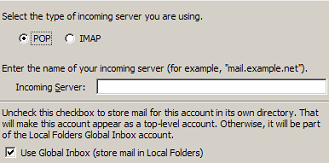
Get All Mail functionality
And yes! The much missed "Get All Mail" functionality will be in Thunderbird 0.8.
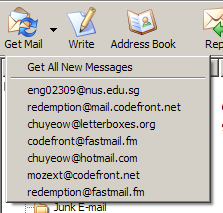
This is sorely missed especially by people migrating from Outlook Express and Outlook where there is a "Send and Receive" button.
Better quick search
The quick search box gets a small facelift. There is now a dropdown that allows you to specify the fields to perform the search on. Very handy when you want to search text in the message body especially - no need to open up a separate dialog box.
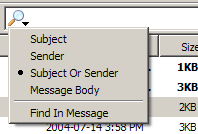
Wrapping up
Thunderbird 0.8 will also come with the usual bugfixes as well as Mozilla Suite Profile Migration and improved spell checker support. This is gearing up to be an excellent email client as more bugs get ironed out. I've switched. Have you?
-
IE development team has a blog!
IEBlog is the official 'Microsoft Internet Explorer Weblog'.
Some of us have our individual blogs today, but we also wanted to have one that was focused on what we do every day at work – make Internet Explorer the best way for browsing the web.
Lookout Firefox!
subscribe via RSS
