-
An interim weblog report
I was just thinking how it's been ages since I last did one of those monthly reports where I mention website statistics for this site - the last was December 2003. A look at the figures goes to show how little traffic and viewership I got (compared to, er, right now). 6 months ago I was getting 13,728 visits, or 442 visits daily. I'd got 65K visits last month and it's at 60K for the first 20 days of this month - almost 3K visits daily. Nothing to shout at but it is a significant increase (for a nobody like me especially). I'll give a shout when I get the holy PageRank 7 (which just about seems the 'cap' for conventional blogs). Right.
Anyway, what has me most pleased is the number of subscribers to my RSS feed at Bloglines. 224 total subscribers is about a little more than I ever expected possible out of this. And Technorati says there are 256 Links from 196 Sources pointing to this site. Chief among them is kottke.org - even getting listed on his linkblog gave me 1000+ visits. Amazing! And I started noticing the spike in traffic in June, when I wrote gExodus and also quite a few posts on Firefox-related matters which were well-linked.
Anyway, I've just begun to notice that the new ad at that I'd approved is screwing up the website layout and I think I've begun to forget the point of this post, so I'll stop now with the chest-beating. My CSS has always been unsightly and there is a case of slight divitis in the sidebar too - I've been too lazy to do anything though and probably still am.
-
MT-Blacklist Updater version 0.3
Ed Morris wrote me earlier today regarding an insidious bug in MT-Blacklist Updater (well, not so much an insidious bug as a logical error on my part). It all started when Ed discovered an annoying (but non-critical) bug:
I noticed that if there is an addition for a site in the changes RSS and then a deletion for that same site in the same changes file then it adds the site to the blacklist and then removes it every time the updater script is run.
When he tried to write a patch for this bug, Ed discovered a more major bug:
I realised that if a site were deleted and then re-added to the blacklist in the same changes file, the site would never get re-added locally (well it would briefly), as all deletions are carried out after additions in the script.
Notice how I like to quote him instead of paraphrasing - a sure sign of... something. I don't know what. Anyway, he fixed the entire damn thing and sent the patch over to me in the same email. All I had to do was to copy over the fixes (don't worry Ed, your PHP's great).
So, if you have an existing installation of MT-Blacklist Updater, update it to version 0.3 if you don't want it to miss any re-added blacklist entries (only those that appear at the same time in the MT-Blacklist changes feed - see Ed's explanation above).
-
Gotta love those PHP error messages
Coding Object Oriented PHP sure has its perks, one of which is the mildly amusing error message I chanced upon below (in an implementation session that turned out to be a major debugging frenzy).
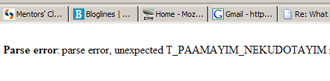
A quick search reveals the cryptic error error message to mean 'a pair of colons' in Hebrew. You get that when you leave in an extra '$' when addressing a class method, such as:
$SomeObject::someMethod();And no class-wide static variables in pre-version 5 PHP? Does not compute...
-
Can you say "Best Programming of a Weblog"?
Dunstan Orchard has released Version 2 of his weblog and it is good. I mean really good (good enough for me to write a whole blog entry on it). Read more about the amazing plumbing job he did.
Dunstan didn't win the 2004 Bloggies (too bad there aren't any id hooks for me to link directly to the "best programming of a weblog site" section), but he almost surely will win the 2005 Bloggies at this rate.
-
Show saved passwords option in Firefox
Checked into yesterday's (2004-07-17) aviary (Firefox 1.0) branch: an option to show/display saved passwords.
To check it out, grab yesterday's (2004-07-17) nightly branch build, go to Tools -> Options -> Privacy, and select the Saved Passwords option.
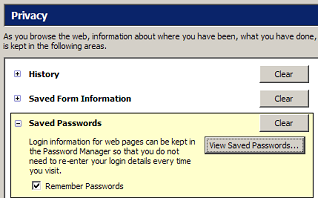
Click on View Saved Passwords to see the Password Manager and you'll see a Show Passwords button at the bottom right. That's new.
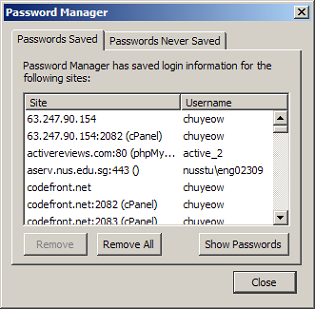
You get a confirmation dialog (supposedly because showing your passwords is an important event). I think the intended use of the confirmation dialog is to save you from inadvertently showing your passwords to someone looking over your shoulder.
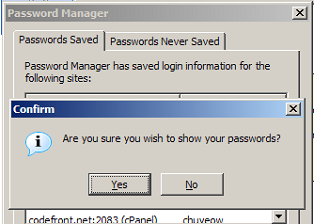
And your passwords are then shown in the plain text glory (mine are "pinked out" in the screenshot below, of course).
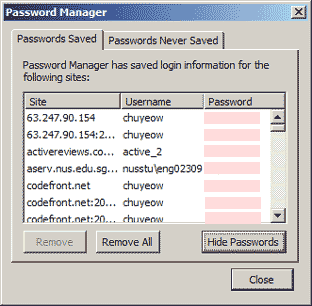
Looking at my list of passwords, I am beginning to think I'm not a very secure person (identical passwords for different accounts, using the same passwords for long periods, and passwords shorter than 8 characters).
subscribe via RSS