-
RSS feed integration in Firefox
Recently added to the Firefox feature list: Live Bookmarks (or Livemarks). Livemarks weren't initially intended to make it into Firefox 1.0, as Ben Goodger commented when he filed bug 244078. It seems like they will make it anyway, and have already appeared in nightly branch builds since 2004-07-08.
Livemarks allow you to bookmark an RSS feed and these appear as bookmark folders, with individual items in the feed appearing as bookmarks. Just click on the "bookmark" and you will be taken to the page the item in the RSS feed is pointing to.
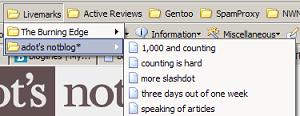
A lightning bolt icon appears on sites which have the <link rel="alternate" type="application/rss+xml" title="RSS" href="http://www.example.com/index.xml" /> bit in the <head> tags. All you got to do is to click on the icon and choose from the syndication formats available.
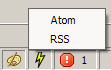
There's even a "Refresh Livemark" context menu option to keep your Livemarks up to date.
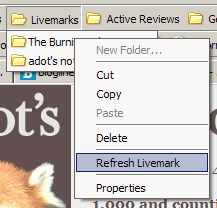
Not anything that would take me away from the current RSS aggregator I use, but the integration with the bookmarking system is a very intuitive model that would fit into most people's conceptual model of RSS feeds and bookmarks. I mean, an RSS feed is as good as a bookmark you keep somewhere (only it feeds you live content). RSS feed -> bookmark folder, RSS feed item -> bookmark. Gels nicely for me.
Get a nightly branch build if you're interested to see it in action for yourself.
-
"Switch to Firefox", better browser sites
With the gaining popularity of Firefox and alternative browsers ("alternative" meaning non-IE), I've noticed a sudden increase in the number of sites advocating specific browsers. People are obsessed with the new browser wars (this time, it's a "good" war) and rightly so if your browser is the one application you use 90% of the time on your computer.
www.switch2firefox.com/switch/ seems to be a popular one recently. Hao2lian also has one (and he's right - nobody knew about it, or at least I didn't!). www.betterbrowser.org recommends Firefox and Safari. There was also the old giantfightingrobots.com page which now appears to be defunct. Check out this Mozilla kicks ass! page too.
Someone even bought the getfirefox.com domain as a shortcut URL for http://www.mozilla.org/products/firefox/.
Anybody seen anymore of these?
-
Dell stops shipping Windows on all its computers
After being berated by Microsoft for attempting to sell Linux on some of the company's desktop systems, Dell has decided to stop selling Windows altogether.
Gateway spokesman William Bradley said of Dell's move, "I'm glad to hear Dell will be selling less expensive computers without the Microsoft tax -- we'll finally be able to upgrade the computers around the office."
-
New Find Toolbar for Mozilla Firefox
The Burning Edge reports on the new Find Toolbar for Mozilla Firefox that brings the much unknown Find As You Type feature to the fore, at least in terms of GUI presence. This feature has just been checked in into the branch builds of Firefox (and as such is a little buggy). To bring up the Find Toolbar, you need to press Ctrl-F or / (and then start typing).

The "Find as you type" function is not new to Firefox and has been in there for a long time. You may not have realized it before. If you have a version (or build) of Firefox that you got hold of before today, you could just start typing the word (or words) that you want to find and Firefox will incrementally find and highlight the first instance of the word that matches what you type.
Now you need to press Ctrl-F or / to bring up the Find As You Type functionality (and the new toolbar). Some people have already been screaming at inconvenience of the extra keystroke (or keystrokes if you use Ctrl-F) - I certainly don't like it because I'm what I'd like to call an entrenched user of Find As You Type. It's hard for me to adjust and seems painfully inconvenient. But the truth of it probably is that it's just 1 extra keystroke and should be something one can get used to. Especially if the benefit is increased visibility of the (amazing) Find As You Type feature (which, if I may add, was first seen on the Opera web browser) - if more people knew of this productivity feature, I'm pretty sure they'd stick around with Firefox. If it will get more people using Firefox, I'm ready to compromise (or if not, there'd probably be an extension in the future which disables the new Find Toolbar).
Also new in the Find Toolbar is a Highlight button that highlights all the matching text on the webpage. No complaints against this one. Great stuff.

-
Bloglines gets much cooler
Bloglines turned 1 not too long ago and crikey(!) did they add a some cool new features to the plain old feed aggregator. The new look is also a refreshing change (though the old utilitarian look suited me just fine too).

The Clip Blog feature is perhaps the very coolest. It's a convenient way to save "clippings" from blogs or sites you read in Bloglines.

Bloglines explains what Clip Blogs are for:
When you see something you want to save or share in your feeds, just one click posts it to your Bloglines Clip Blog.
I have mine setup right here to play around with. The unfortunate thing is that there is no RSS feed to it (there is a "Subscribe" link, but it seems to be in a Bloglines-specific format). It works fine within Bloglines though, and that's the whole idea I guess.
And finally, I can get Bloglines to sort my feeds. I have a whole lot of them (on the right sidebar) and they were sorted by the date I added them. Not the best arrangement but it's grown so big I just couldn't get down to organizing them into folders. Well, at least alphabetical sorting is slightly better. I'm not sure if this is new, but I noticed I can now check a box next to each feed and move them into folders.
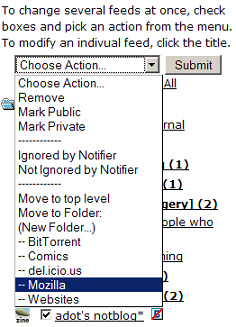
And this citations search feature doesn't beat Technorati, but it keeps track of all citations to date (whereas in Technorati, old backlinks drop off the listings).
Bloglines made Time Magazine's list of 50 coolest websites and it deserves to be there. If you use a RSS reader or feed aggregator of some sort, and are disatisfied with it in some way, give Bloglines a go.
subscribe via RSS