-
Help needed with .NET and Java
Update: Dave has an excellent solution to the ButtonListBar .NET control problem.
Firstly, the .NET question: does anybody know how to get this Button ListBar Control to work?
I was trying to get the.NET Button ListBar control into my VB project's toolbox - I followed these instructions:
To use the control, add either the ButtonListBar.vb or ButtonListBar.cs file to your project. You should find the control automatically appears in the Toolbox; if not you'll need to force the toolbox to display the
control: typically I find that double clicking on the control source file to open its designer causes this to occur."Unfortunately, it doesn't appear automatically when I added ButtonListBar.vb (via "Add existing item"). So I double-clicked the source file... But it threw out this error
The class ButtonListBar can be designed, but is not the first class in the file. Visual Studio requires that designers use the first class in the file...
Which I don't understand of course. Neither did it cause the ListBar control to appear in the Toolbox. I have emailed the author about this, but if anyone knows what I'm doing wrong, please let me know ASAP.
This of course leads to the question: What is the correct way to add a user control which comes in source form?
Now, for the Java question: is there an existing library/package that would allow me to calculate the median and, say, the 95th percentile of a population quickly? I searched to no avail, of course, before I ask this.
I can do this myself the hard way, but I'm really pressed for time. I'd like to reuse an existing solution if there is any.
Thanks for any leads!
-
Experience Google's new look with a bookmarklet
Update: Google's new look is officially in effect - there is no need for this bookmarklet anymore.
Jesse Ruderman, bookmarklet creator extraordinaire, has written a bookmarklet that allows you to view Google search results in its new look. Google has been testing the new look randomly on a small number of users (I myself have only seen it once before).
Bookmark this link and click on it at Google.com: toggle google look
For those of you who are redirected by Google to your regional specific Google domain, try going to http://www.google.com/intl/en/ instead.
You can also use the bookmarklet for the regional specific Google domain you are redirected to by changing the 2 occurences of "google.com" in the bookmarklet to that domain you're at.
-
Link Toolbar for Firefox
I can't believe I missed this Link Toolbar extension all this time. It adds a small site navigation widget in your statusbar that allows you to make use of any <link>s that a webpage may have. Opera has it, so does Mozilla. But this extension probably places it in the best and most logical section of the browser screen - in the statusbar. It doesn't reduce your viewport like the one for Opera does (it appears as a toolbar). I've been wanting something like this ever since I used it on Mozilla.
Here's a screenshot:
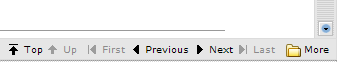
And another with the More widget in action, displaying the alternate RSS format for a website:
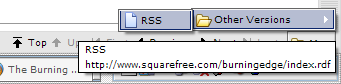
-
Switching to Firefox to get easier
In a move that will aid users migrating to Firefox from other browsers, Firefox 0.9 will feature a long-awaited import feature that allows you to import your browser settings and bookmarks from your current browser. Windows users can now import bookmarks, history, saved passwords, cookies, form history, and preferences from IE, Netscape, Mozilla and Opera. Mac users will be able to import from Netscape, Mozilla, Safari, IE/Mac and Camino. Linux users can migrate from Netscape, Mozilla, Opera, Konqueror, Galeon and Epiphany. This is definitely good news because it significantly lowers the entry barrier and also reduces the cost to users who intend to switch.
To get an early look in at what the import feature, try a nightly build (check out The Burning Edge). Current support on Mac extends only to Netscape and Mozilla, and on Linux, Netscape, Mozilla and Opera. The Windows version supports all browsers that I've listed above. The Firefox team is working on importers for the other browsers and they will be coming online soon.
-
Firefox profiles will no longer be in "Phoenix" folder
Ben Goodger (lead engineer of Mozilla Firefox) has announced that Firefox profiles will now be stored in a "Firefox" directory instead of the current "Phoenix" (Phoenix was the name of Firefox even before it was called Firebird) directory. This will be activated in nightly builds starting from
tommorrownext week Thursday.This change will be in the 0.9 release of Firefox and the migration engine will automatically migrate all Firefox-related data (bookmarks, userChrome.css, preferences, etc.) to the new folder.
There will be no auto-migration of extensions (as far as I know), so there is the hassle of reinstalling your extensions (if you installed them to the profile folder). Hopefully, the Firefox team is considering, or is already at work, implementing migration of extensions as well. Well, we'll see what's really in store when the other major extension related feature, the extension uninstaller, is implemented.
Migrating multiple profiles doesn't sound like fun either:
Alternatively you can import one profile, run Firefox with the profile manager and delete the profile (but make sure NOT to delete the files) then run Firefox again and import the other profile. Run Firefox with the profile manager and create a new profile in the same location as the deleted one and all the settings in it will be picked up.
I do not know if this are only temporary measures for nightly build users, or are going to be the same for Firefox 0.9. But I am pretty sure Ben and the team will be making migration as hassle-free as possible, within the limits of what's possible and what's not.
subscribe via RSS