Thunderbird 2.0 and Gmail integration
I haven't been following Thunderbird development like I used to so I was presently surprised to see how far Thunderbird has come when I tried a beta of Thunderbird 2 a while back (of course, Thunderbird 2 has been released for over a week, but I'm still clearing a backlog of blog drafts).
One of the things I noticed was how Gmail POP integration is baked right in when creating a new accounts:
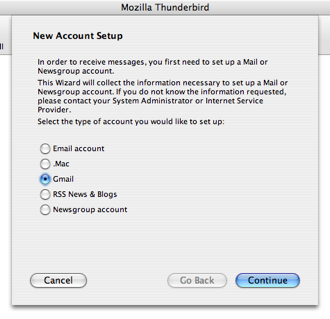
Step 2: tell Thunderbird your Gmail ID.
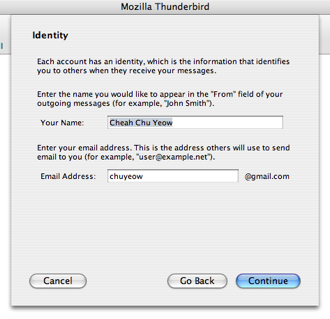
Step 3: there isn't really a step 3, just confirm your Gmail settings.
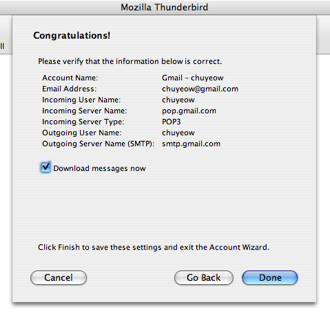
How's that for time-saving? Gone are the days of looking for POP client configuration documentation on Gmail. My only gripe is that there isn't a similar wizard interface for Gmail for your domain.
Oh and there're tons of other nice features in Thunderbird
2: Advanced Folder Views lets you configure "Favorite Folders" and has a view for unread folders as well, tags (a la Gmail labels or GTD organization) and of course, a well-tuned Saved Searches feature (which has been there since version 0.9).
I'm back to using Thunderbird again after a brief fling with Apple Mail, for no particular reason actually. Well, actually, I did reinstall Mac OS X Tiger (it got really crappy in terms of performance - must be the tons of software I was installing) and found it much less work to get a satisfactorily working email client with Thunderbird than with Apple Mail.